Hey, I'm done with Snapshot 8. I'll package it after I write this post and I'll start working on Snapshot 9 tomorrow. I need to have something cool for snapshot 10, the half point of this development cycle. But I'm not making it available today, it is only Saturday.
So, new features: multiple mod support! Take a look at the new editors:
Tee new design language and background structure intended for code reuse is at work here, but the features are the things worth noticing. First, we have a few buttons for filtering the content. Right now we have only a handful of items so it is not that useful, but once we'll have hundreds, this will help navigate the list. The "MSC" filter is already very useful, since when I turn it off I am left only with 3 items, 2 furniture pieces and one container, getting rid of terrain, skybox and grass, things you will rarely edit. The list of filter buttons is closed, but I'll add all the useful ones.
Then we have the list that shows first what mod the item belongs to. There is now support for adding an item to a given mod, renaming, removing and the disabled button is used for moving items from one mod to another, but it is not done yet.
On the right side of the material window you have a redesigned panel, this time only with two textures: diffuse and normal. The specular map is gone to save video memory and sampler calls, and there is an always one check box that allows you to use the alpha channel of the diffuse map for the specular map. I don't see a good scenario for having it turned off, but it is there for foresight.
The models window got the same treatment, but the right side panel is still underdeveloped.
To stress test the mod system, from now on all new content will come in separate mods. The final product I want to ship will of course feature a singular mod, but until then the list will just grow.
So from today, there are two mods available out of the box, "main" and the new one, "column". Column just defines a material and mesh for an asset that you may saw before, but it is newly available, the column:
This model was created by BrewStew but was never textured, so now it is textured. The look is not quite final and in the snapshot you'll get a texture with a bit of AO on top of it and some more tweaking.
The editors are very important, but they are not gameplay editors. One major part of gameplay will be building, and these are not building gameplay related editors. You need to have materials and meshes, but gameplay wise it is the rules that count, not the assets. You could theoretically use only colored boxes and gameplay rules to achieve similar results. The skill editor can be considered a gameplay editor, but next week the first building related editor will be introduced, the third major editor: the list editor. Most rules can be described as lists.
The first list has been added to game already, but there is no GUI for it: the grass list. Using this list you can control the meshes that you want to use for grass. A rudimentary list editor will come next week, allowing you to change the grass mesh and introduce the first major list: the containers. An item in there will allow you to choose a mesh that will be used as a container, together with what size should it have (independent from the original mesh size/scale), what physics shape it can have, how many items can it hold, the maximum weight, what kind of items it will accept, etc. Using this list I'll add the first two real containers, a usable barrel and a chest and implement player inventory with moving items from the container to the player and back. Heck, if I have time, I'll introduce a cooking pot too, where you can only add food. Not promising anything on the cooking pot. And it won't be functional for cooking.
I also changed the terrain response to dropping a foundation with some smoothing. An original terrain like this:
Will become like this:
The shape is a little bit more natural and rounded:
You'll see it sometimes in a new video, when I repair and reintroduce house body building.
I don't know if I ever mentioned the goals for the 20 week development period, but one of them was to take any idea or primordial feature I have shown of before, and if it was a good idea, no mater how half assed and non-viable the initial implementation was, to turn it full featured, stable and integrate it smoothly into the engine in the hopes that what will turn out will begin to resemble a real game.
So, next feature. Hmmmm. Ah yes! Remember how I said that the alpha channel will be used for speculator maps? I updated the shaders for this. In the process, I created a new shader file and copied over all the good content, while leaving out all the bloat. The new leaner shader is a lot easier to edit, so I added a bunch of new debug modes to make sure all the assets are on par. This is the raw textured debug mode, perfect for noticing seams in the texturing:
This is the raw normal map debug mode, perfect for noticing seams in the normal map:
And this one is the raw debug mode for speculator mapping:
It is working properly, trust me. The reason you see white is that the tools I am using are really shit and are bad at creating mip-mapped files with an alpha channel. I had to manually assign an alpha channel to each mip level and I'm looking for better tools:
Ah, pipeline woes!
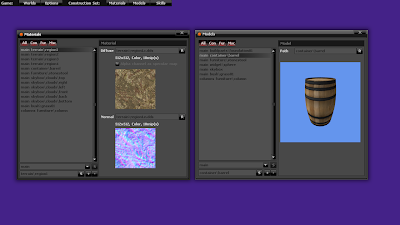









No comments:
Post a Comment