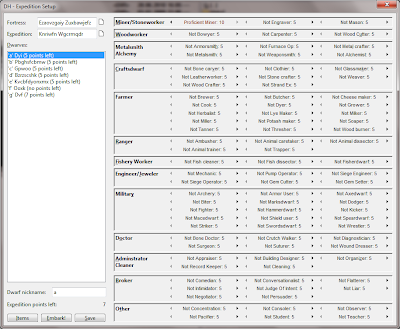One of the goals of this project, besides creating a nice little sandbox game for myself, is to create something that anyone can pick up and have at least a slight idea of what is going on without prior preparation. But the past days, when I have shown someone my work, the universal answer was “WTF is going on here”. I have no problem with ASCII graphics and when a group of “d” letters is approaching menacingly I’m not thinking “hey, a d”, but “OMG, IT IS A BLINK DOG APOCALYPSE” (ADOM reference). And I know that people that are not familiar with such graphics have a steep learning curve. This is why I had some top down graphics, to lessen the impact and adaptation period that is necessary before picking up an ASCII game and before learning its specific mechanics. But I was not enough. So I tried isometric graphics.
Before I link to the video, there is a point to be made. I have my own hastily assembled tile set. It is not pretty, but I want to code right now, not mock around endlessly with graphics. Yet I need something good looking to illustrate the point that graphics play a large role in the ease of learning something. So for the purpose of a video I borrowed the awesome tiles from Stonesense (http://www.bay12forums.com/smf/index.php?topic=43260.0). I’ll proceed to let the people there know about me using their tiles for the purpose of the video, but until then I have included a disclaimer:
Disclaimer:
This video has been produced by using a version of DwarvesH and modifying it by applying the tiles form Stonesense (http://www.bay12forums.com/smf/index.php?topic=43260.0) only for the purpose of creating an early demo video. DwarvesH is not available in any form with the tiles from Stonesense by default officially or unofficially and does not assume any right to use them. The process can be repeated by anyone by downloading both applications and using a simple image editing tool to selectively change the tiles from DwarvesH with those from Stonesense or the tiles from Stonesense with those from DwarvesH.
This video has been produced by using a version of DwarvesH and modifying it by applying the tiles form Stonesense (http://www.bay12forums.com/smf/index.php?topic=43260.0) only for the purpose of creating an early demo video. DwarvesH is not available in any form with the tiles from Stonesense by default officially or unofficially and does not assume any right to use them. The process can be repeated by anyone by downloading both applications and using a simple image editing tool to selectively change the tiles from DwarvesH with those from Stonesense or the tiles from Stonesense with those from DwarvesH.
Now this looks a lot better! The response that I’m getting is also better. In the video I dig a couple of simple caves and demonstrate the rather slow covering of the landscape with snow and dying of plants. Pressing “T” advances the time artificially with one day. For such a big change, I would have liked a longer video, preferably HD, but I still don’t have adequate capturing software. I’ll try FRAPS next.
Not much left to say. Feature wise everything is the same, a little bit of extra polish and nothing got lost in the transition to isometric. Smashing!
Statistics S17:
3162 lines of code in 23 files
82.2 KiB of code